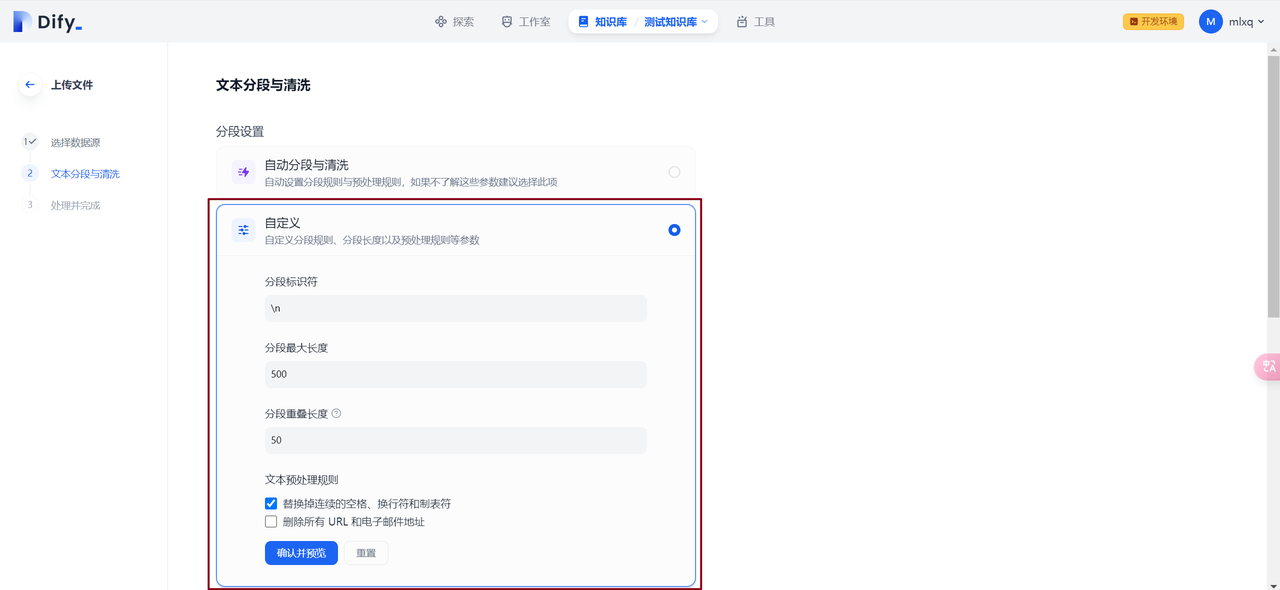MySQL 场景面试题
目录
- 场景1:用户注册和登录系统
- 1.1 数据库设计
- 1.2 用户注册
- 1.3 用户登录
- 场景2:订单管理系统
- 2.1 数据库设计
- 2.2 创建订单
- 2.3 查询订单
- 场景3:博客系统
- 3.1 数据库设计
- 3.2 发布文章
- 3.3 评论功能
场景1:用户注册和登录系统
1.1 数据库设计
设计一个简单的用户注册和登录系统,包含用户表 users,表结构如下:
CREATE TABLE users (
user_id INT AUTO_INCREMENT PRIMARY KEY,
username VARCHAR(50) NOT NULL UNIQUE,
password VARCHAR(255) NOT NULL,
email VARCHAR(100) NOT NULL UNIQUE,
created_at TIMESTAMP DEFAULT CURRENT_TIMESTAMP
);
1.2 用户注册
用户注册时,需要将用户名、密码和邮箱存入数据库。使用如下 SQL 语句进行用户注册:
INSERT INTO users (username, password, email)
VALUES ('test_user', 'password123', 'test_user@example.com');
假设在代码中,使用准备好的语句进行注册操作:
import mysql.connector
def register_user(username, password, email):
conn = mysql.connector.connect(user='root', password='password', host='127.0.0.1', database='test_db')
cursor = conn.cursor()
try:
cursor.execute("INSERT INTO users (username, password, email) VALUES (%s, %s, %s)", (username, password, email))
conn.commit()
print("User registered successfully")
except mysql.connector.Error as err:
print("Error: {}".format(err))
finally:
cursor.close()
conn.close()
# Example usage
register_user('test_user', 'password123', 'test_user@example.com')
1.3 用户登录
用户登录时,需要验证用户名和密码。使用如下 SQL 语句进行验证:
SELECT * FROM users WHERE username = 'test_user' AND password = 'password123';
假设在代码中,使用准备好的语句进行登录验证:
def login_user(username, password):
conn = mysql.connector.connect(user='root', password='password', host='127.0.0.1', database='test_db')
cursor = conn.cursor()
cursor.execute("SELECT * FROM users WHERE username = %s AND password = %s", (username, password))
user = cursor.fetchone()
if user:
print("Login successful")
else:
print("Invalid username or password")
cursor.close()
conn.close()
# Example usage
login_user('test_user', 'password123')
场景2:订单管理系统
2.1 数据库设计
设计一个简单的订单管理系统,包括订单表 orders 和订单详情表 order_items,表结构如下:
CREATE TABLE orders (
order_id INT AUTO_INCREMENT PRIMARY KEY,
user_id INT NOT NULL,
order_date TIMESTAMP DEFAULT CURRENT_TIMESTAMP,
total_amount DECIMAL(10, 2) NOT NULL
);
CREATE TABLE order_items (
item_id INT AUTO_INCREMENT PRIMARY KEY,
order_id INT NOT NULL,
product_id INT NOT NULL,
quantity INT NOT NULL,
price DECIMAL(10, 2) NOT NULL,
FOREIGN KEY (order_id) REFERENCES orders(order_id)
);
2.2 创建订单
创建订单时,需要在 orders 表中插入订单记录,并在 order_items 表中插入订单项记录。使用如下 SQL 语句进行插入:
INSERT INTO orders (user_id, total_amount) VALUES (1, 100.00);
INSERT INTO order_items (order_id, product_id, quantity, price) VALUES (LAST_INSERT_ID(), 101, 2, 50.00);
假设在代码中,使用事务进行创建订单操作:
def create_order(user_id, order_items):
conn = mysql.connector.connect(user='root', password='password', host='127.0.0.1', database='test_db')
cursor = conn.cursor()
try:
cursor.execute("INSERT INTO orders (user_id, total_amount) VALUES (%s, %s)", (user_id, sum(item['quantity'] * item['price'] for item in order_items)))
order_id = cursor.lastrowid
for item in order_items:
cursor.execute("INSERT INTO order_items (order_id, product_id, quantity, price) VALUES (%s, %s, %s, %s)", (order_id, item['product_id'], item['quantity'], item['price']))
conn.commit()
print("Order created successfully")
except mysql.connector.Error as err:
conn.rollback()
print("Error: {}".format(err))
finally:
cursor.close()
conn.close()
# Example usage
order_items = [
{'product_id': 101, 'quantity': 2, 'price': 50.00},
{'product_id': 102, 'quantity': 1, 'price': 100.00}
]
create_order(1, order_items)
2.3 查询订单
查询订单时,需要关联 orders 表和 order_items 表。使用如下 SQL 语句进行查询:
SELECT o.order_id, o.order_date, o.total_amount, i.product_id, i.quantity, i.price
FROM orders o
JOIN order_items i ON o.order_id = i.order_id
WHERE o.user_id = 1;
假设在代码中,进行查询订单操作:
def get_orders(user_id):
conn = mysql.connector.connect(user='root', password='password', host='127.0.0.1', database='test_db')
cursor = conn.cursor()
cursor.execute("""
SELECT o.order_id, o.order_date, o.total_amount, i.product_id, i.quantity, i.price
FROM orders o
JOIN order_items i ON o.order_id = i.order_id
WHERE o.user_id = %s
""", (user_id,))
orders = cursor.fetchall()
for order in orders:
print(order)
cursor.close()
conn.close()
# Example usage
get_orders(1)
场景3:博客系统
3.1 数据库设计
设计一个简单的博客系统,包括文章表 posts 和评论表 comments,表结构如下:
CREATE TABLE posts (
post_id INT AUTO_INCREMENT PRIMARY KEY,
title VARCHAR(255) NOT NULL,
content TEXT NOT NULL,
author_id INT NOT NULL,
created_at TIMESTAMP DEFAULT CURRENT_TIMESTAMP
);
CREATE TABLE comments (
comment_id INT AUTO_INCREMENT PRIMARY KEY,
post_id INT NOT NULL,
user_id INT NOT NULL,
comment TEXT NOT NULL,
created_at TIMESTAMP DEFAULT CURRENT_TIMESTAMP,
FOREIGN KEY (post_id) REFERENCES posts(post_id)
);
3.2 发布文章
发布文章时,需要在 posts 表中插入记录。使用如下 SQL 语句进行插入:
INSERT INTO posts (title, content, author_id) VALUES ('My First Post', 'This is the content of my first post.', 1);
假设在代码中,进行发布文章操作:
def create_post(title, content, author_id):
conn = mysql.connector.connect(user='root', password='password', host='127.0.0.1', database='test_db')
cursor = conn.cursor()
try:
cursor.execute("INSERT INTO posts (title, content, author_id) VALUES (%s, %s, %s)", (title, content, author_id))
conn.commit()
print("Post created successfully")
except mysql.connector.Error as err:
print("Error: {}".format(err))
finally:
cursor.close()
conn.close()
# Example usage
create_post('My First Post', 'This is the content of my first post.', 1)
3.3 评论功能
用户可以对文章进行评论,需要在 comments 表中插入记录。使用如下 SQL 语句进行插入:
INSERT INTO comments (post_id, user_id, comment) VALUES (1, 2, 'This is a comment.');
假设在代码中,进行评论操作:
def add_comment(post_id, user_id, comment):
conn = mysql.connector.connect(user='root', password='password', host='127.0.0.1', database='test_db')
cursor = conn.cursor()
try:
cursor.execute("INSERT INTO comments (post_id, user_id, comment) VALUES (%s, %s, %s)", (post_id, user_id, comment))
conn.commit()
print("Comment added successfully")
except mysql.connector.Error as err:
print("Error: {}".format(err))
finally:
cursor.close()
conn.close()
# Example usage
add_comment(1, 2, 'This is a comment.')
以上是关于 MySQL 的详细场景面试题及解答,涵盖了用户注册和登录系统、订单管理系统和博客系统的具体场景和代码实现,供参考学习。